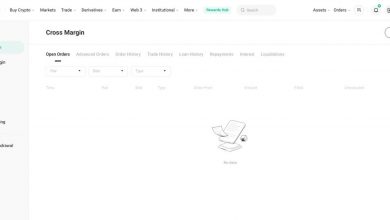The Art of Creating Attention-Grabbing Website Banners

The Art of Creating Attention-Grabbing Website Banners
Introduction
When it comes to designing a website, one of the most important elements to consider is the banner. A website banner is the first thing that visitors see when they land on your site, and it can play a crucial role in capturing their attention and encouraging them to explore further. In this blog post, we will discuss some effective strategies for creating attention-grabbing website banners.
Why are Website Banners Important?
Website banners serve several purposes. Firstly, they help to create a visually appealing and professional look for your website. Secondly, they provide a space to highlight key messages, promotions, or new products. Finally, banners can also be used to guide users towards important sections of your website, such as a call-to-action button or a featured article.
Tips for Designing Attention-Grabbing Banners
1. Keep it Simple and Clean
One of the biggest mistakes people make when designing website banners is trying to include too much information. Remember, less is more. Keep your banner clean, simple, and clutter-free. Use a compelling image or background that relates to your website’s theme and brand.
2. Use Eye-Catching Colors
Colors play a crucial role in grabbing the attention of your website visitors. Choose colors that stand out and are in line with your brand identity. Contrast is also important – make sure the text and background colors have enough contrast to be easily readable.
3. Write Concise and Compelling Text
Your banner’s text should be concise, clear, and compelling. Use powerful and action-oriented words that evoke emotion and encourage users to take action. Keep the text to a minimum and use easy-to-read fonts for optimal readability.
4. Incorporate a Strong Call-to-Action
A call-to-action (CTA) button is a vital element of an attention-grabbing website banner. Your CTA should be clear, prominent, and encourage users to take the desired action. Use strong verbs and create a sense of urgency to increase conversions.
Frequently Asked Questions
Q: How big should a website banner be?
A: The size of your website banner will depend on your website’s layout and design. However, it’s generally recommended to keep the dimensions around 1200px by 400px to ensure it’s visible on most devices.
Q: How can I make my banner mobile-friendly?
A: To make your website banner mobile-friendly, ensure it is responsive and adjusts its size and layout according to different screen sizes. Optimize the loading speed of your banner, as mobile users may have slower internet connections.
Q: How often should I update my website banner?
A: It’s a good idea to update your website banner periodically to keep it fresh and engaging. Consider updating it with relevant promotions, seasonal changes, or new products/services to keep users interested and encourage them to explore further.
Conclusion
Creating attention-grabbing website banners requires careful consideration of design elements, colors, text, and calls-to-action. By following the tips and strategies outlined in this blog post, you can create banners that captivate your audience and drive engagement on your website. Remember to keep them simple, visually appealing, and in line with your brand identity.